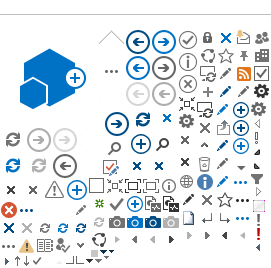Information on editing a document (including addendums and corrections).
To request for eSignature or Front End Speech Recognition in order to perform your own edits, please contact Transcription Services for access.
Please contact Transcription Services with your edit/corrections.
If your document has a typographical error, missing information, addendum, or an error impacting patient care, please:
To add information to an existing document, you can either dictate an addendum to the document or use the EMR's ability to add an Addendum. This can be done by stating the original job number (if possible) and all patient identifiers.
Addendums can only be added to a document by the originating author. "Addendums" by another author will be created as a separate document.